Developer log 1: Prototyping
Shoenobi » Devlog
Introduction
Welcome to the start of the development progress of (Naam). This game is all about fast paced gameplay and completing the level as fast as you can so you reach the top of the leaderboard. You use your boot fighting-technique to kill your enemies and collect multiple upgrades that are hidden in loot crates. Now let us introduce ourselves, We are a development team of five members. Two programmers and three artists. We are...
- Enzo Mannaert(Programmer)
- Michiel O (Programmer)
- Thibaut Bouten (Artist)
- Hunor Vass Kasco (Artist)
- Jorden Van ValckenBorgh (Artist)
Questions we have answered
- Camera
Something we were wondering about is how we could control the camera movement to make the game smooth. So I did this in unity and came across a handy tool called Cinemachine, this tool has a lot of settings you can adjust to create a very cool camera setup. It uses a Lookat and Follow transform to decide were it stands and what you see, so I Moved them around while walking around in the scene to create fun effects. I even found a way to create screenshakes when something happens. And finally when you jump I created a zoom effect to make it feel like you are jumping high. This is a very handy tool and something we would definitely use if we were going to use unity engine.
- Art style
A hot topic of this week was deciding the art style of our game. As a reference for the modelling stylization we used the game Grounded as baseline, in combination with the lighting of Ori and Limbo. As a result of prototyping in 3DS MAX and unreal, we came to the conclusion that the lighting adds a mysterious feel to the game which is very cool and what we wanted. Since it is a side-scroller it was also possible to go for a 2D game, but the 3D feel adds more depth and possibilities in lighting to make our game look even cooler.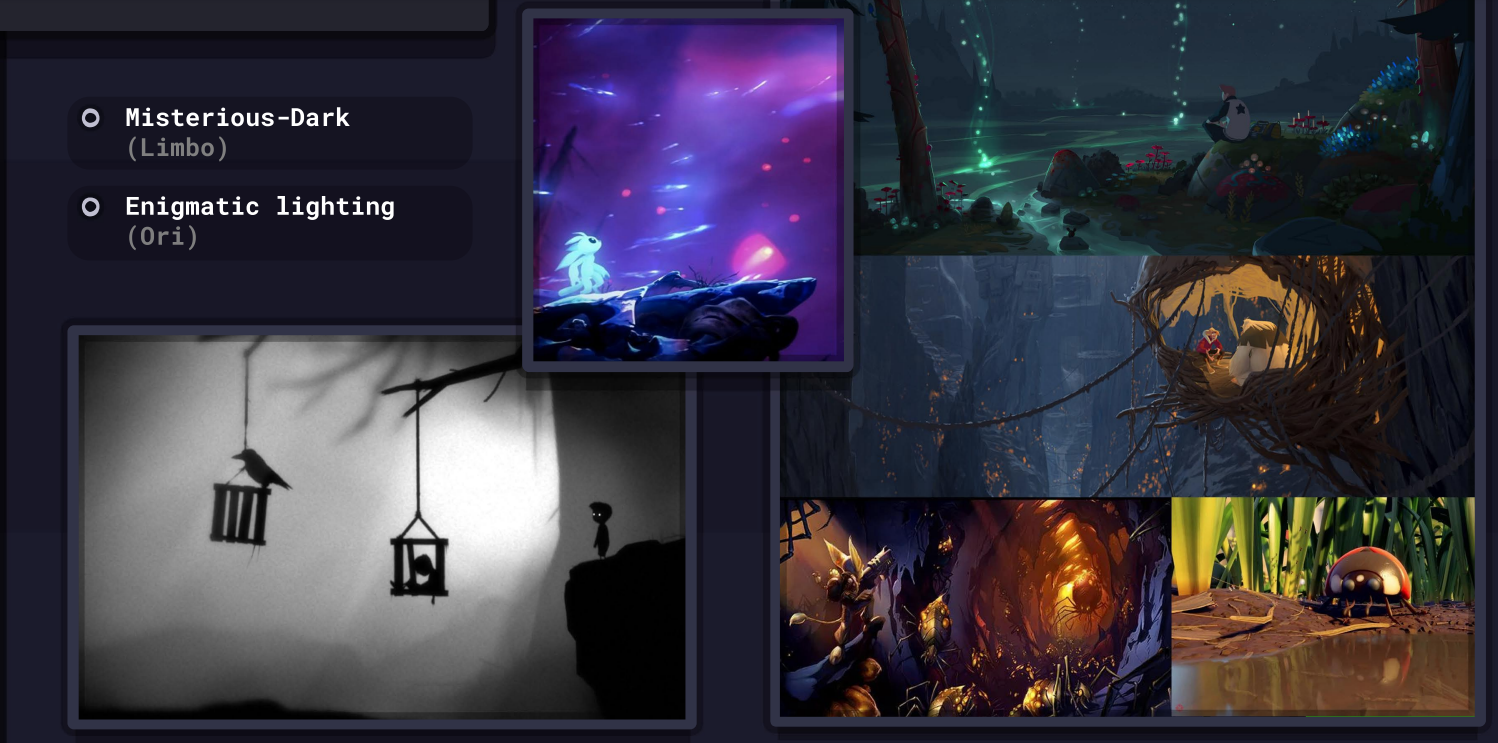
- Movement
Our programmers are not familiar with writing c++ code using unreal engine, so a must for this week was trying that out. We wanted to see how the game would play like by testing the movement of our player and the enemies. Since this will be a very important step to perfect as this defines the game. We needed to decide whether we were going to use Code driven or physics driven movement. Because we want to have quick snappy movement we want to use code driven movement, because physics driven feels to sluggish at times and doesn't give us much freedom to move the character around. - Unity render pipeline
In Unity you can either use Uninversal render pipeline(urp) or high defenition render pipeline(hdrp). Urp is mostly used for mobile and 2d games in general and has more effecient performance. It also has camera packing this is where you have muiltiple cameras that merge into one view which could be usefull for ui. Hdrp is used for high end games it allows more complex shaders. Screenspace reflection can aslo be used, together with atmospheric scattering. For our neon lightbases artstyle hdrp might be the better choice for the screenspace reflection and atmospheric scatering. On the other hand we wont have very detailed textures and models, so urp might be the more efficient option. But we will be using complex shaders for more variation and cooleffects this will probably work better in hdrp.
Get Shoenobi
Shoenobi
Let's kick some ass!
| Status | Released |
| Authors | VKHunor@yahoo.com, Thibaut Bouten, Jorden Van Valckenborgh, Michiel O, Enzo Mannaert |
| Genre | Action |
| Tags | 3D Platformer, Speedrun, Unity |
| Languages | English |
| Accessibility | Interactive tutorial |
More posts
- Developer log 10: Into the deepMay 10, 2021
- Developer log 9: Polish week 1May 03, 2021
- Developer log 8: sprint 2 week 3Apr 26, 2021
- Developer log 7: Start sprint 2 week 2Apr 19, 2021
- Developer log 6: Start sprint 2 week 1Mar 29, 2021
- Developer log 5: week three of productionMar 22, 2021
- Developer log 4: week two of productionMar 15, 2021
- Developer log 3: Start of productionMar 08, 2021
- Developer log 2: Gameplay PrototypeMar 01, 2021

Leave a comment
Log in with itch.io to leave a comment.